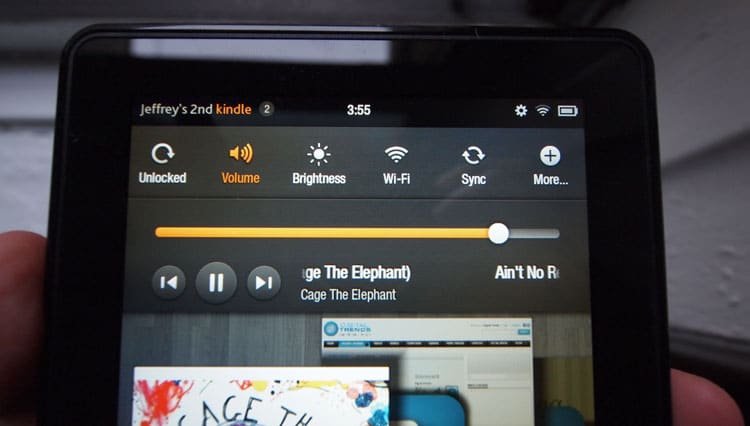Announced in September of 2011 and released in following November, the Amazon Kindle Fire aims to give you a unique and immersive tablet PC experience with a very affordable price tag. As of May 2013, the Kindle Fire is the second-best-selling tablet after Apple’s iPad, with about 7 million units sold according to estimates by Forrester Research. Here is a brief review of the much-acclaimed tablet.
Design And Hardware
Inside the Kindle Fire, we have a 1 GHz Dual-Core Processor with 512 MB of RAM and about 8 GB of internal storage. Do note that almost 6 GB of the total 8 GB internal storage is available to the user whereas the rest is occupied by other important operating system and firmware files. Also, the Kindle Fire has an impressive 7-inch screen with a resolution of 1024 x 600 pixels and it fits very comfortably in your hand with a nice, firm grip.
Software
The Amazon Kindle Fire runs a customized Android 2.3 Gingerbread OS (which may be upgraded in newer versions). Due to the customizations, it does not look like any other stock Android tablet that you may see in the market out there right now.
The navigation through the Home Screen is indeed very fluid and smooth, and you can simply swipe through the tiles for further access to your installed apps. Settings on the Kindle Fire are fairly easy to access by tapping on the top-right hand corner of the screen, making it quick to make modifications on the fly. These settings include changing your volume, changing your brightness and also specifying a Wi-Fi network as you are on the go.
The Settings Pane At The Top, Kindle Fire
Moving on to applications, the layout of apps in the Amazon Store is very well-organized and makes searching and browsing through apps a breeze. Almost all popular apps are available and while those apps may take a few seconds to load up, the performance of the Kindle Fire is quite smooth once those apps do start to run, making it a very intuitive and enjoyable experience.
Performance
If you have the Amazon Prime membership (which every Kindle owner has), you also get access to the Amazon Store from where you can stream and watch videos for free. Video quality from the streams is very good and buffering is almost instant if you have a decent internet connection.
Video Playback is smooth, crisp and sharp
In addition to this, the Kindle Fire also comes with unlimited and free cloud storage on the Amazon Cloud. So if you have multiple Amazon devices like the Kindle Fire, Kindle Paperwhite, Kindle Fire HD etc., all the data stored on them can be synced on your Kindle Fire with absolutely no problem at all.
Another perk to purchasing the Kindle Fire is that you get access to the Amazon owner’s lending library, meaning that you can actually rent one book per month on your device for free from the Amazon Store, which is quite nice since with it you get access to thousands of books – absolutely free. You also get complete access to Amazon Prime for one month after your purchase, just to try it ou and see if you like it.
Verdict
The Amazon Kindle Fire is a great starting point for those who are planning to buy their first tablet PC. Given its fairly affordable price tag, the tablet feels very solid and sturdy and does not look cheap at all. On top of that, a multitude of features and remarkable performance make the Kindle Fire a hot favorite amongst users of all ages.